Export
Once Nextclade has finished the analysis, you can download the results in a variety of formats by clicking the “Export” button in the top panel:
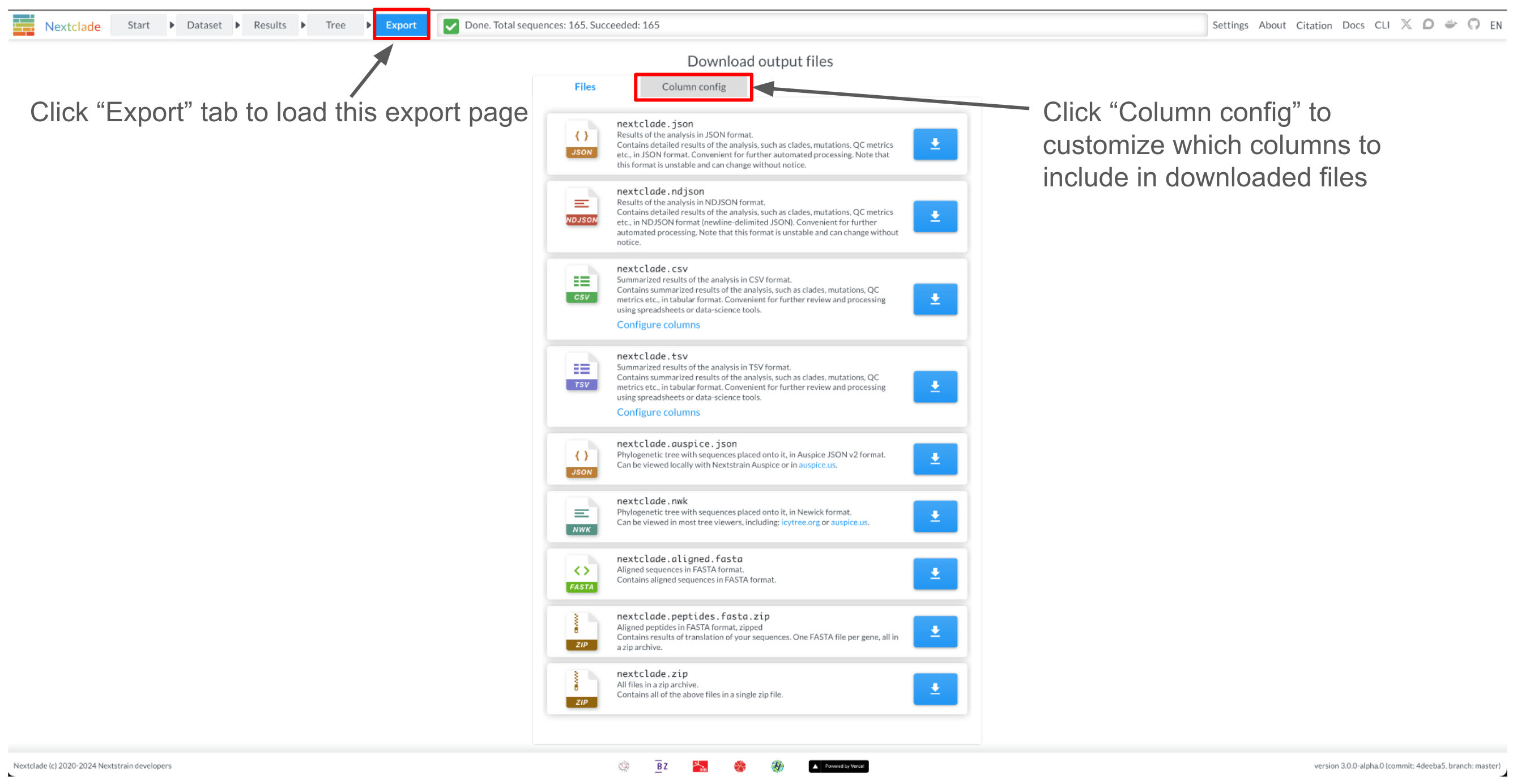
💡 We recommend to start with the TSV output file for most users.
See detailed description of the available files in the Output files section.
These are the same files as produced by Nextclade CLI
For CSV and TSV files, you can choose which columns to include in the output. By default, all columns are included. You can uncheck the columns you don’t need.